Health Insurance Opt-Out Waiver Instructions
OFFICE HOURS: Monday – Thursday: 8:00am to 5:00pm • Friday: 8:00am to 3:00pm
SCHEDULE AN APPOINTMENT: 303-615-9999
AFTER-HOURS CRISIS SUPPORT & VICTIM ASSISTANCE: 303-615-9911
Health Insurance Opt-Out Waiver Instructions
Students will begin receiving email communications about the Health Insurance Requirement after registering for 9 credits or more. Domestic and J1 visa students who are enrolling in 9 or more credits for Fall or Spring Semester and who have compliant health insurance can elect to opt-out of SHIP by submitting a waiver each Fall and Spring semester by the posted deadline.
The official means of communications is Email that sends to the student’s assigned MSU Denver email account. Health insurance email reminders about the deadline are sent from [email protected] to the student’s official school email. Please add this University approved email address to your safe senders list to be sure Health Insurance policy reminders are priority.
Health insurance coverage must be in effect no later than February 1 for Spring semester and September 1 for Fall semester, plans that are active after these dates will be denied. Insurance plans must meet all benefit requirements in order for the waiver to be approved and for the student removed from SHIP.
Important! The Fall 2025 semester opt-out insurance waiver will be available after July 2, 2025. Students registered for 9 credits or more for at least 24 to 36 hours will have access to the waiver link in their Student Hub. The Fall insurance waiver deadline is September 3, 2025.
Opt-out Waiver Instructions:
- Visit MSU Denver Student Hub at msudenver.edu/studenthub
- Click Web Services
- Under Web Services, select Student Profile (Self-Service Banner)
- Once on your Student Profile page, go to Banner Menu (4 squares at top left)
- Click Menu > Students > Health Insurance Waiver
- Click the link “Submit a Waiver or View a Waiver” to be directed to the waiver form hosted by Elev834. An additional log-in authentication may be required before being directed to the Elev834 waiver form.
- Fill in the required insurance information fields. If any demographic information under your Personal Information section needs updating, please finish filling in the insurance information fields and submit your waiver. Then go to your Student Hub Profile and under Personal Information, this is where you can update your address or phone number. Please notify the Registrar’s Office right away if your profile needs a Name or Date of Birth correction!
- The Authorized Representative section is optional. Select Yes to add someone you want to have authorized access to your submitted waiver information (i.e. parent, spouse, etc.), or select No to bypass the Authorized Representative.
- Sign (type) your name in the signature box located at the bottom of the form. Type your whole name exactly to match how it’s showing at the top of the waiver form under Personal Information. Match any middle name or initial, periods, or hyphen when signing the form. The Personal Information fields are locked and will not accept changes. Please exit the waiver and start over if you keep receiving errors during the submission step.
- Submit your waiver by clicking the Submit button below the signature box. You will see a confirmation immediately after clicking submit. Also, an email is sent confirming you have successfully submitted the waiver and it’s pending for audit. If you did not receive a confirmation, go back and click submit!
Please allow 10-15 business days for a waiver audit to be completed. A verification email is sent to your MSU Denver email account stating the status of your waiver audit – it will show either approved, denied, or a re-submit of information. Approved waivers will have the premium charge credited on the student’s tuition and fees account within 72hrs after the approval is issued.
Please read all ELEV834 email notices to be informed of any action that may be necessary to help complete the waiver audit. Once a waiver is approved, the student health insurance charge is removed from the student’s tuition and fees account.